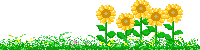What software is installed on the Berry Linux CD ?
Berry Linux 1.35 from Mon May 31 2021 to Wed Jul 7 2021 Based on Fedora 34 (64bit) System: Kernel 5.7.19 SMP > squashfs 4.3 > fuse 3.10.4 + ntfs-3g + exfat + sshfs glibc 2.33 gcc 11.1.1 hwdata 0.348 Busybox 1.22.1 (+ uClibc 0.9.32) CUPS 2.3.3 with AirPrint Applications: Weston 8.0.0 + Maynard 0.5 (GUI) berry-dm 0.4 (Display Manager) ConnMan 1.34 + ConnMan-UI 0.2 (WLAN) AIGLX/X.Org 1.20.11 LXDE 0.10.1 (Desktop) ClipIt 1.4.5 (Clipboard Manager) WPS Office 10.1.0.5672 GIMP Version 2.8.22 Gnu Image Manipulation Program UMPlayer 0.98 (MPlayer 1.1.1 + FFmpeg 2.2.3) DVD/DivX Player Firefox 89.0.1 (Japanese and English) Web Browser Sylpheed 3.7.0 Mail Client Whiz 0.61 (UMa) + Kimera 2.11a / 1.40+ Japanese Kana-Kanji Conversion System Whiz in English (Machine translation) File Roller 3.40.0 (Archiver) Evince 3.34.2 (PDF) gedit 40.1 (Text editor) l3afpad 0.8.18.1 (Text editor) sakura 3.7.1 (Terminal) dropbox aplay+ 0.5 (BitPerfect player) Games: Miss Driller2 0.1 Mine Sweeper 0.01 zsnes 1.51 & Packman Snes Emulator Fonts: NotoFonts 20180605 M+ FONTS 063 + Motoya L Maruberi 3 + Motoya L Cedar 3 + Utsukushi Mincho+ Inconsolata (Monospace) Raleway (Sans) Playfair Display (Serif) Theano Old Style Aqua Font 2.8 Mikachan Font 9.1 Aoyagikouzan Font & Gyosyo 2 XANO-Mincho 2004 Decoration Fonts 0.2 Minimum System Requirements: Intel-compatible CPU (i686 or later) 20 MB of RAM for text mode, at least 96 MB for graphics mode with KDE (at least 128 MB of RAM is recommended to use the various office products) Bootable CD-ROM drive, or a boot floppy and standard CD-ROM (SATA/IDE/ATAPI or SCSI) Standard SVGA-compatible graphics card Serial or PS/2 standard mouse or IMPS/2-compatible USB-mouse.